Click on the link "https://play.google.com/apps/testing/com.megageometryapps.bazifantasy".
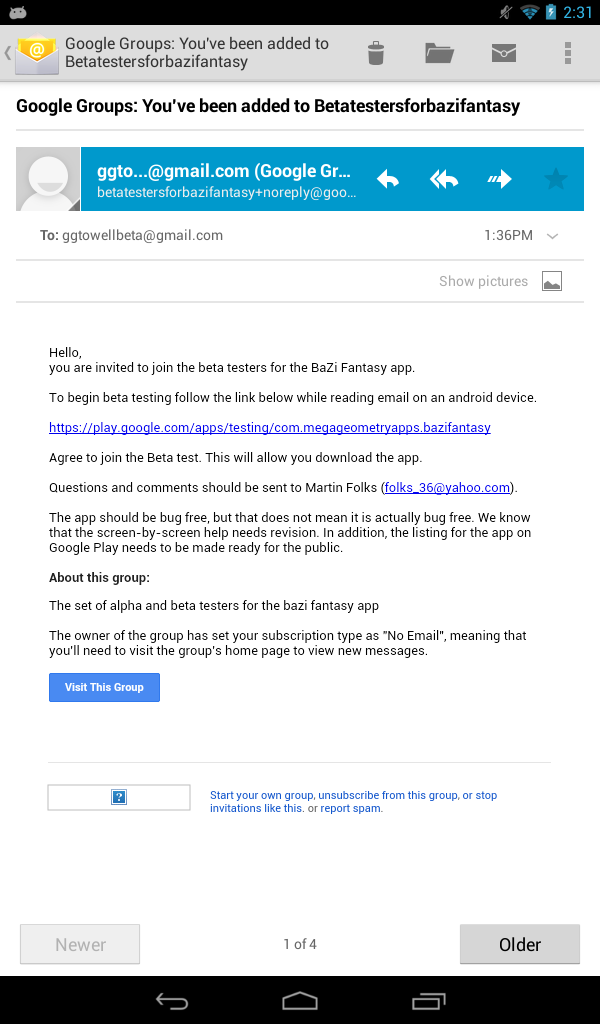
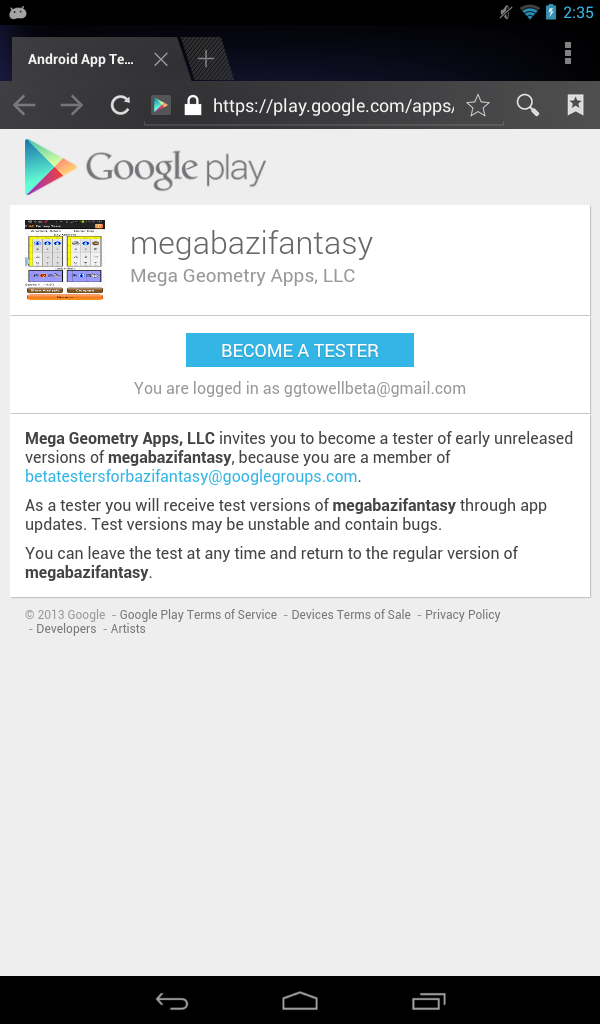
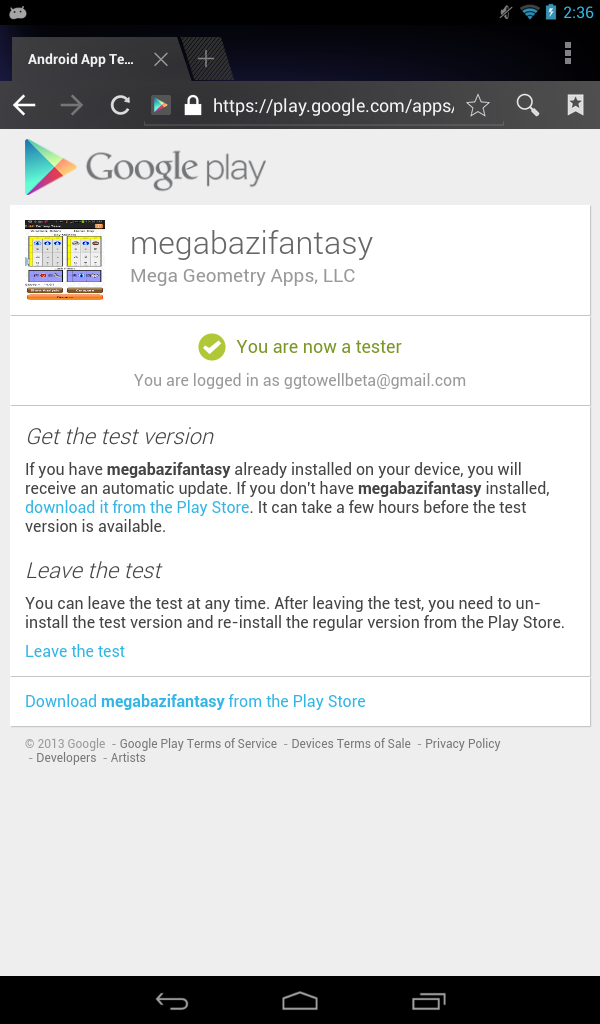
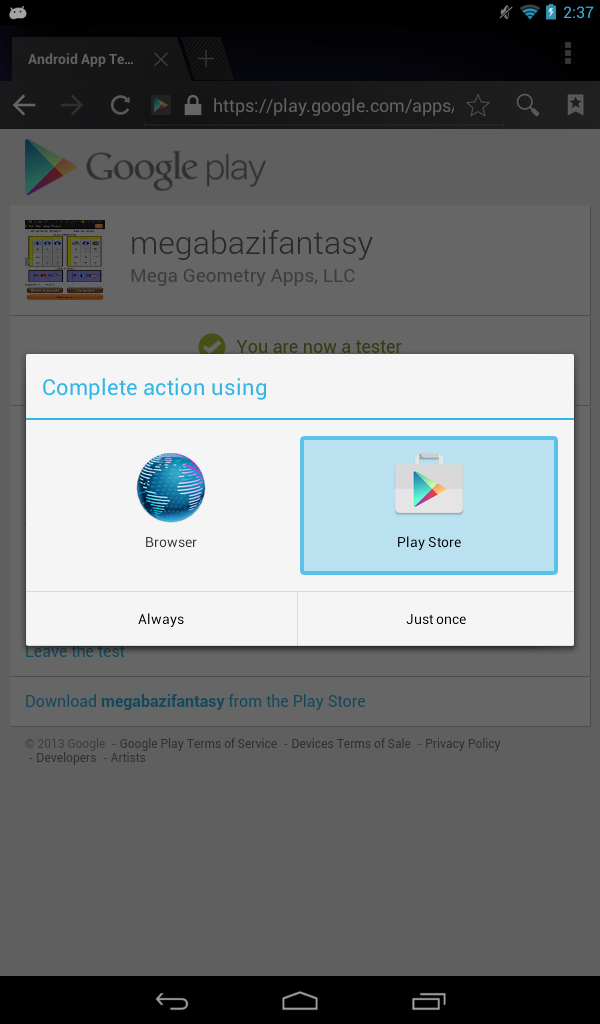
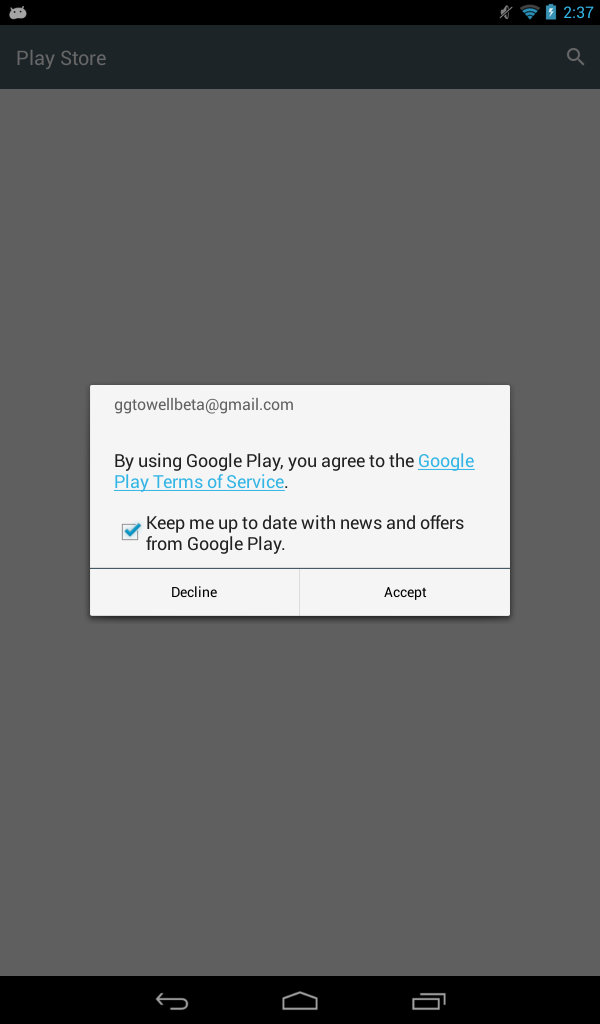
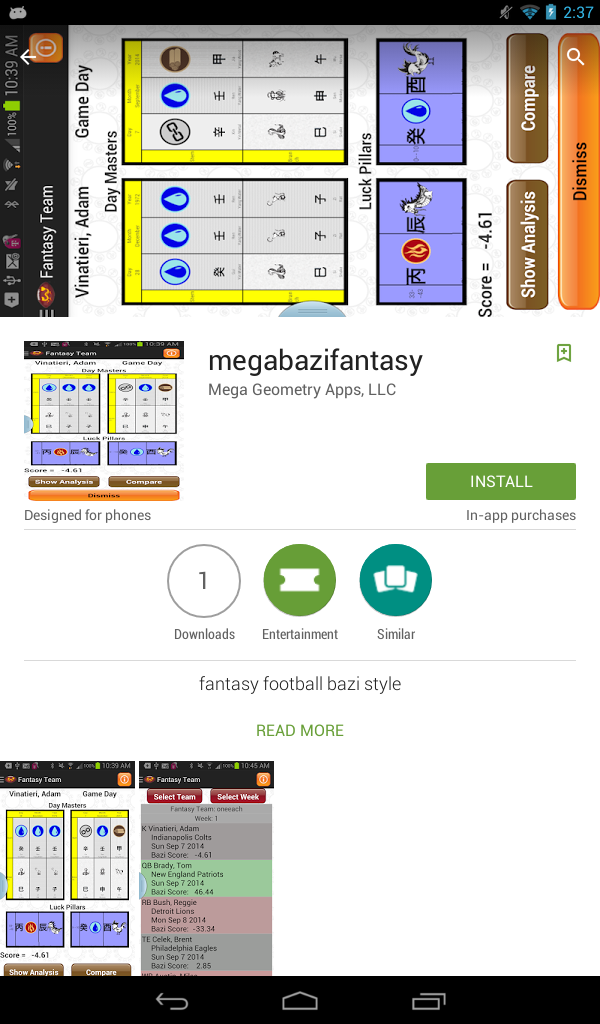
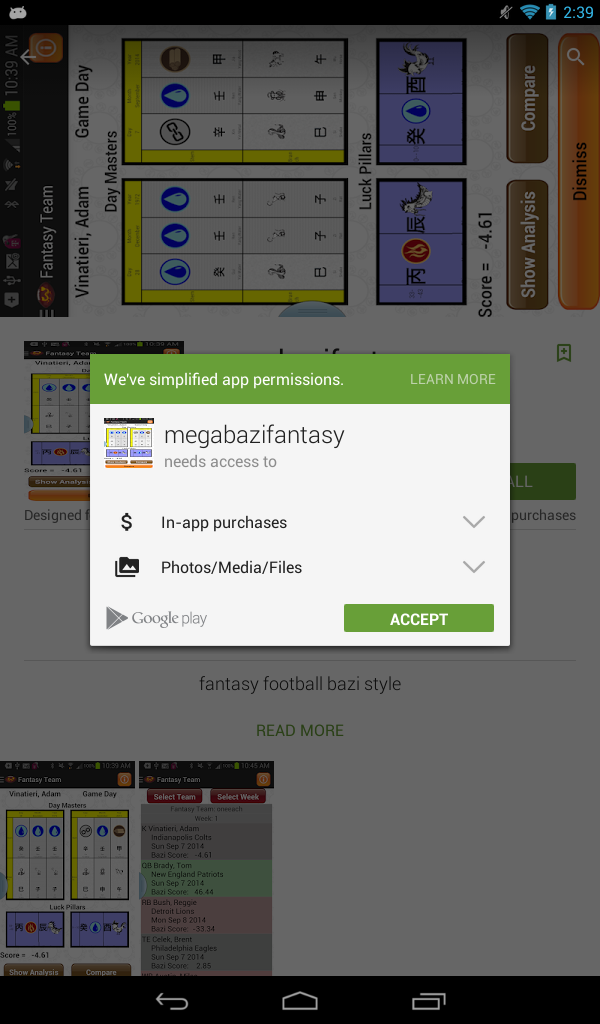
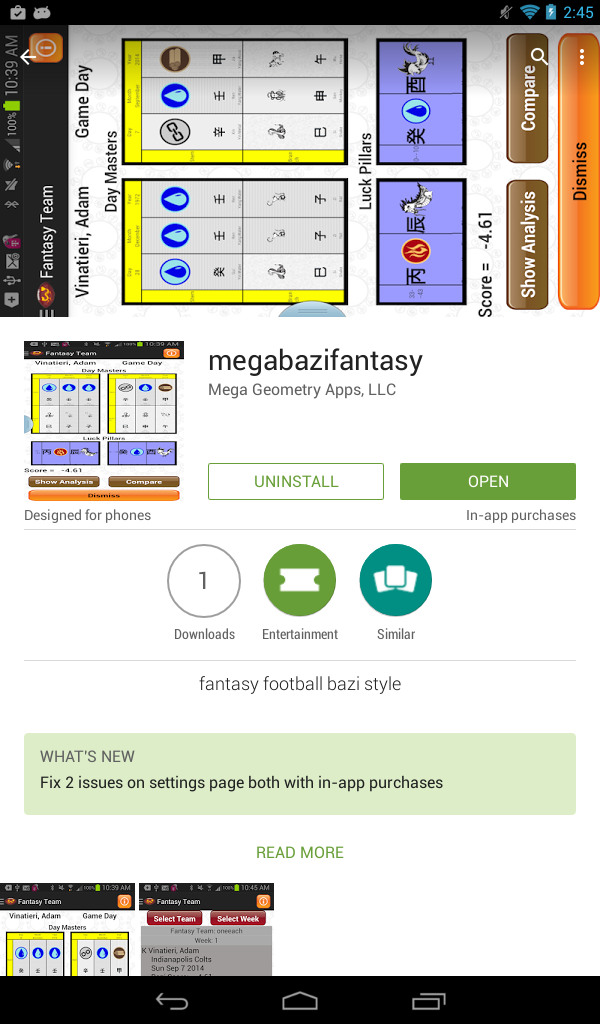
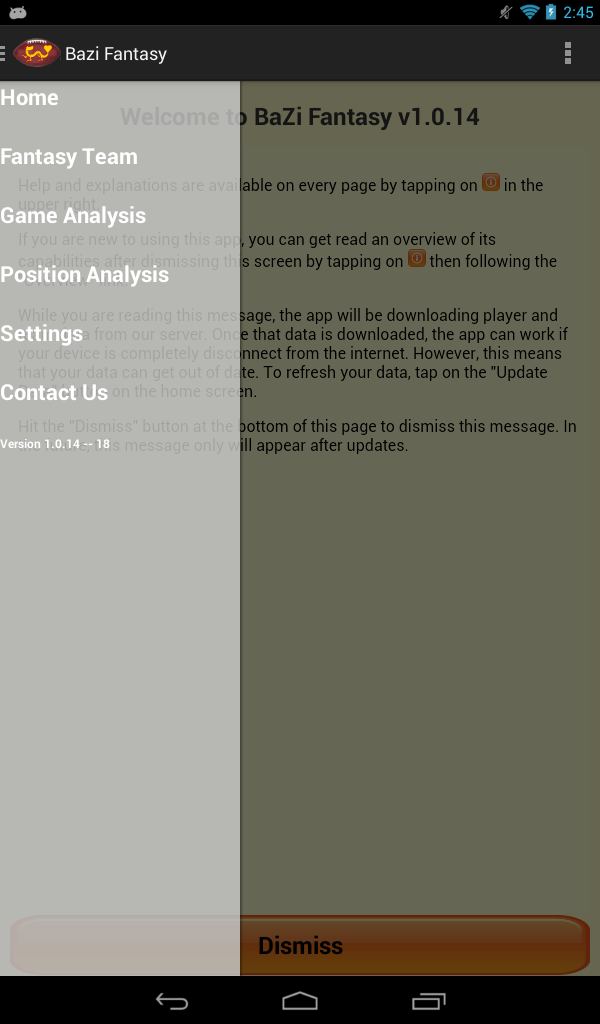
| Step 1: receive an email on the android device which you will be using for the beta test. The image at right shows the email in the default android email reader.
Click on the link "https://play.google.com/apps/testing/com.megageometryapps.bazifantasy". | 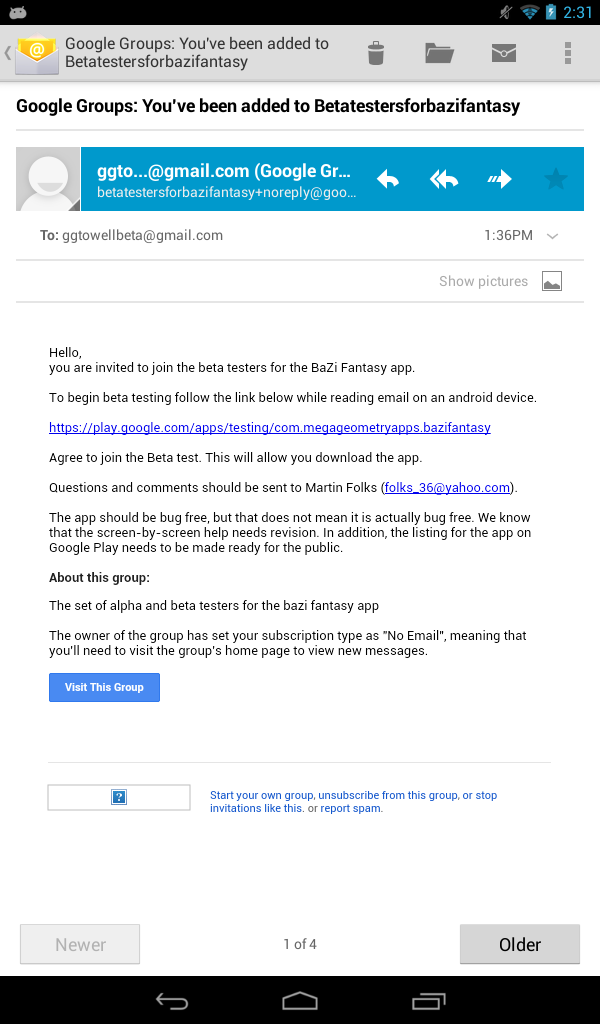 |
| Step 2: Click on "Become a Tester" | 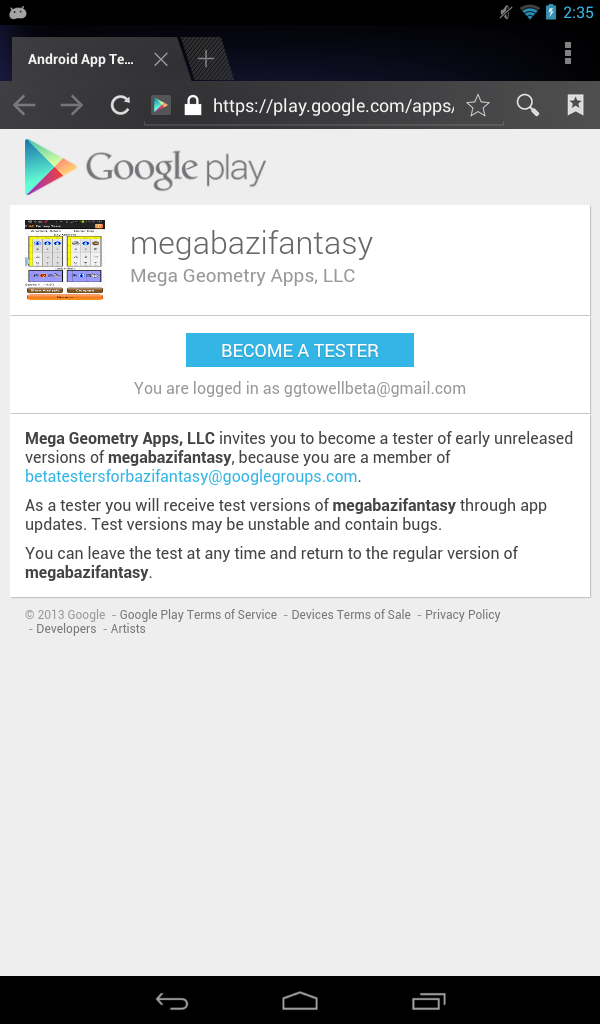 |
| Step 3: Click on the link "Download it from Play store" | 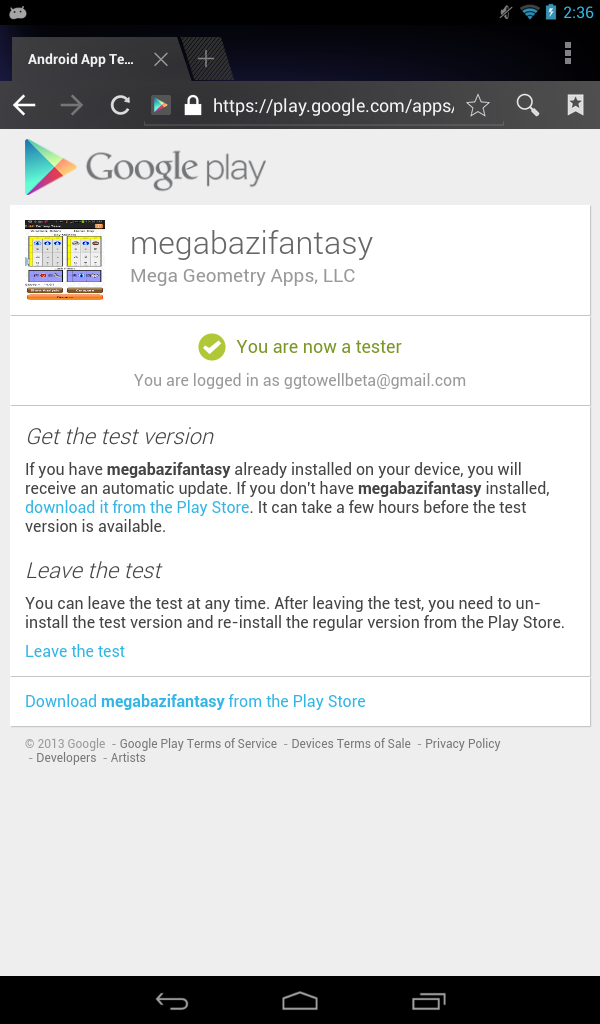 |
| Step 4: Click on the Play Store icon and then "always". You may not have this step depending on your history on the device. | 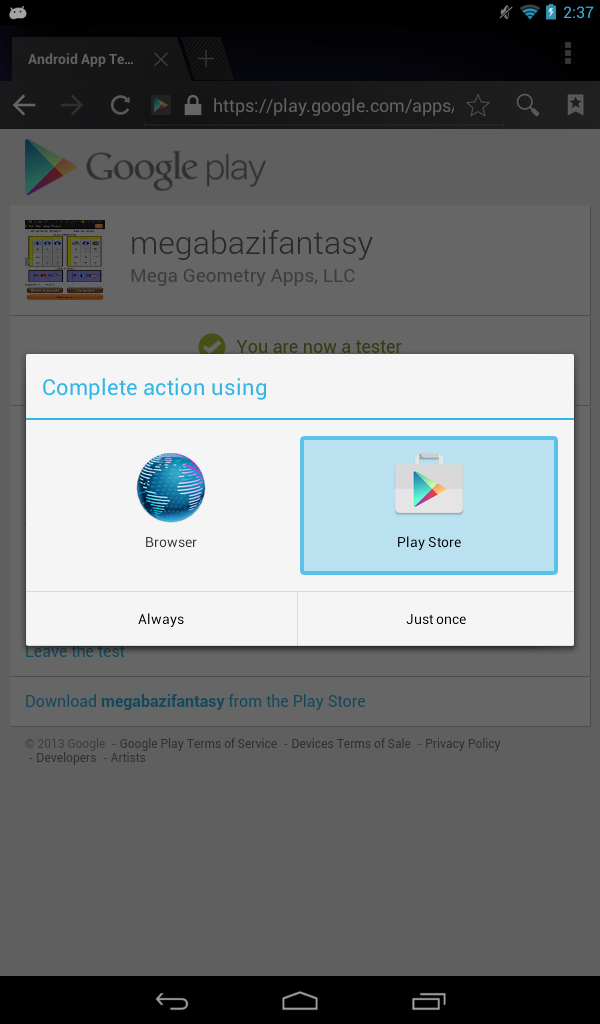 |
| Step 5: Click on "Accept" | 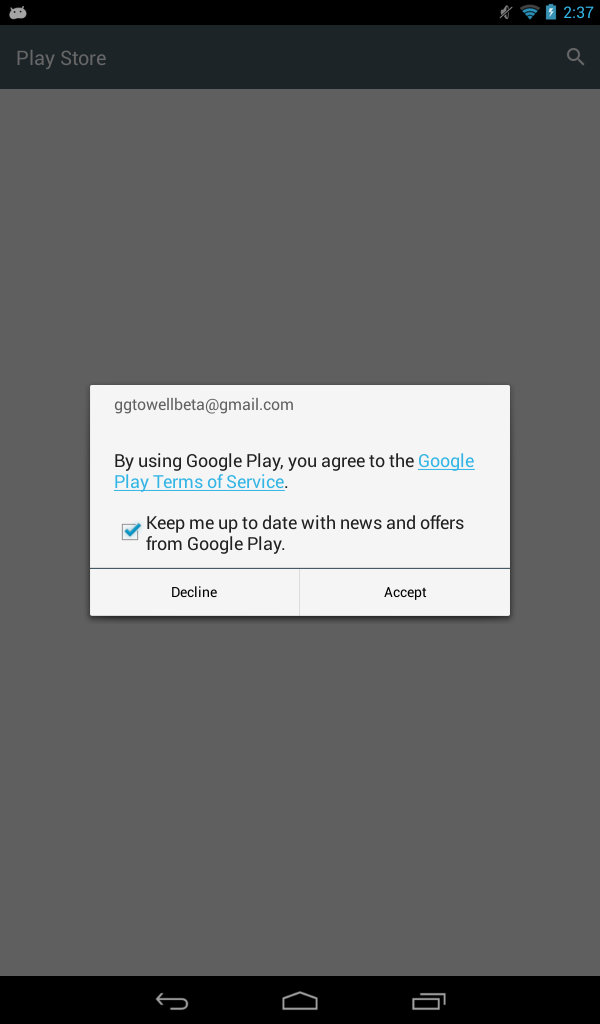 |
| Step 6: Click on Accept | 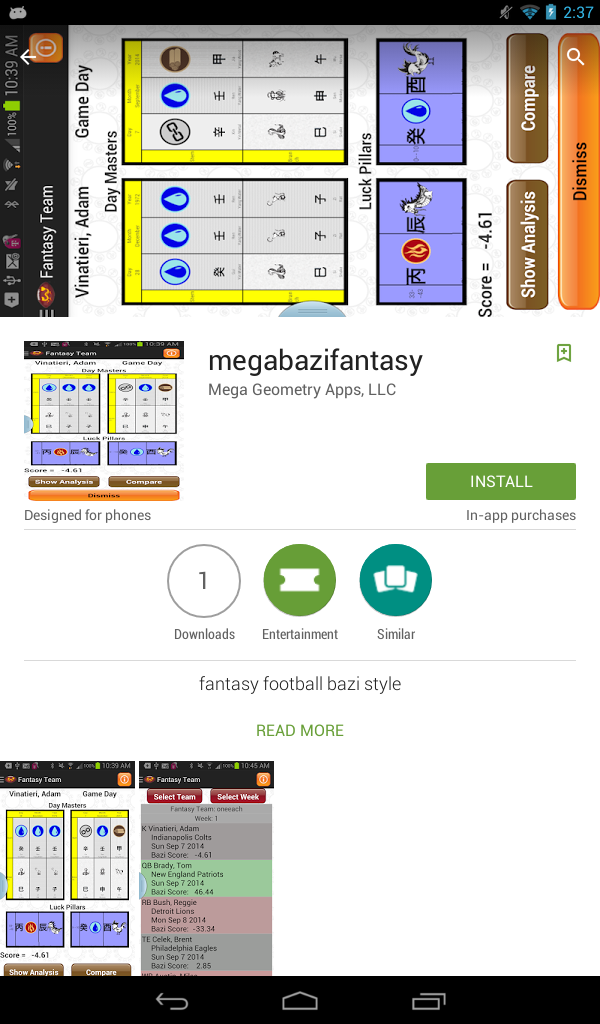 |
| Step 7: Click on "Install" | 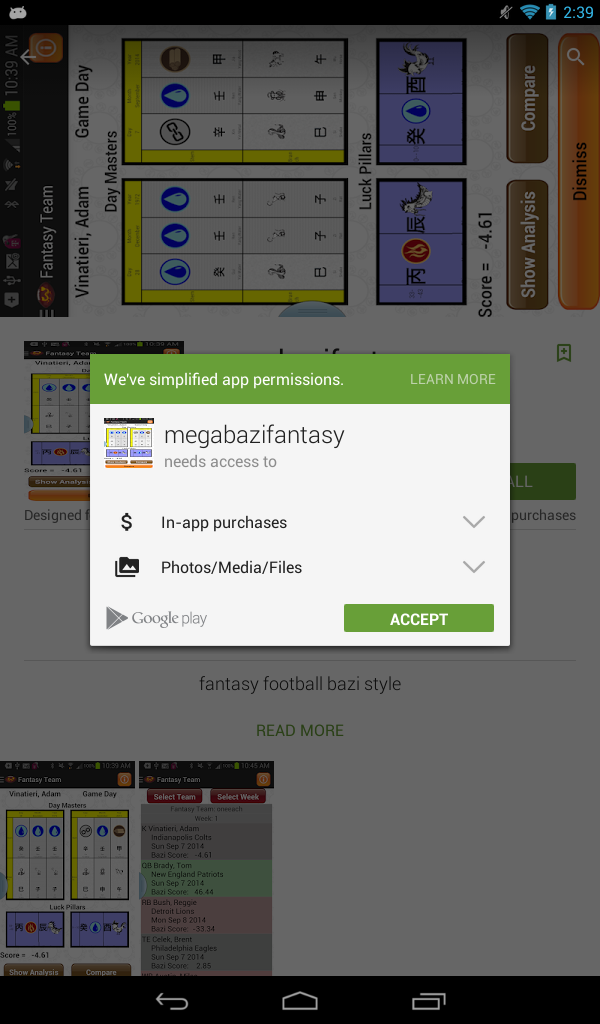 |
| Step 8: Click on "Open" | 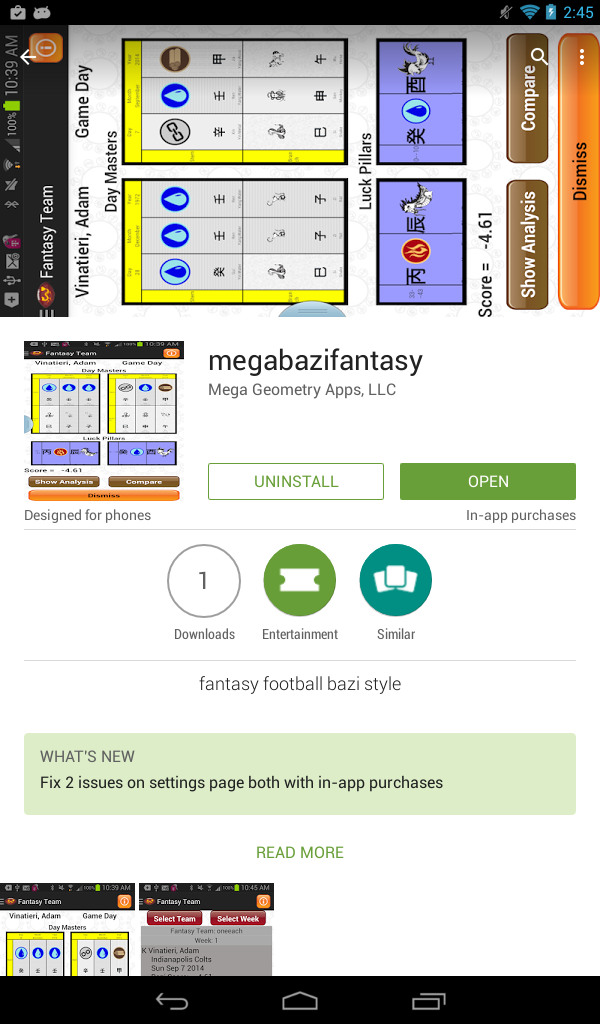 |
| Step 9: The app is running. So remove the sidebar, tap to the right of it. To bring the sidebar back drag your finger onto the screen from the left. To proceed in the app you must first tap on the "Dismiss" button. | 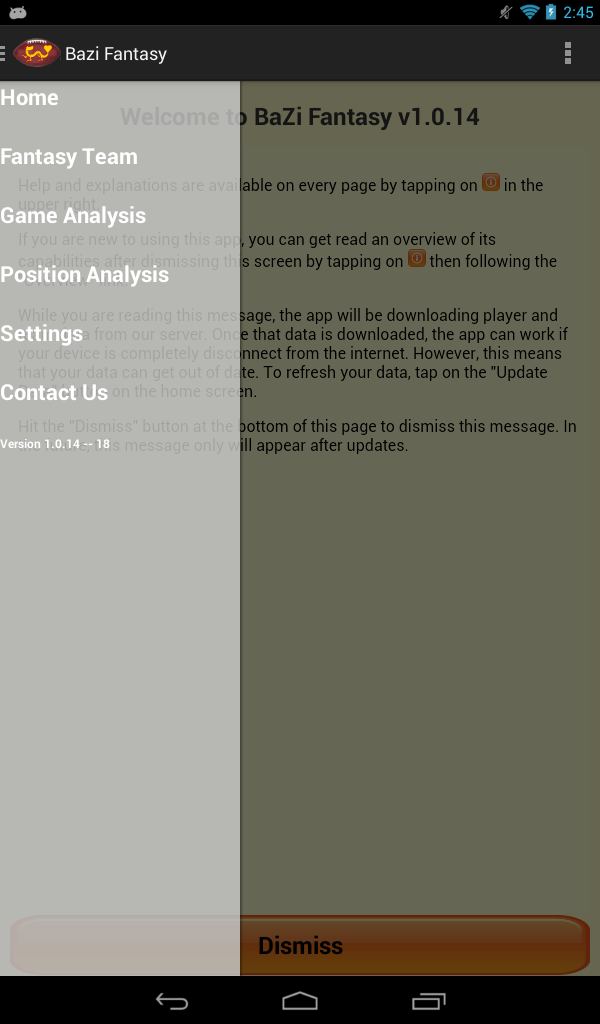 |